Account Security
Security Questions
Every clientaccount is requested to submit answers to three security questions. In the event you have lost access to your account, the security question answers are used in conjunction with other methods for confirming your identity and service usage in order to recover your account.
Two Factor Authentication
Two-factor authentication (2FA) allows you to configure an additional means of authentication on your account, reducing the risk of account takeover or other malicious activity. When 2FA is active, you will be asked to provide an authorization code from an authenticator app after entering your password.
Enabling 2FA
To enable 2FA, navigate to Settings > Two Factor Authentication and follow the instructions to setup 2FA. You will need a 2FA app such as Google Authenticator or FreeOTP on your phone.
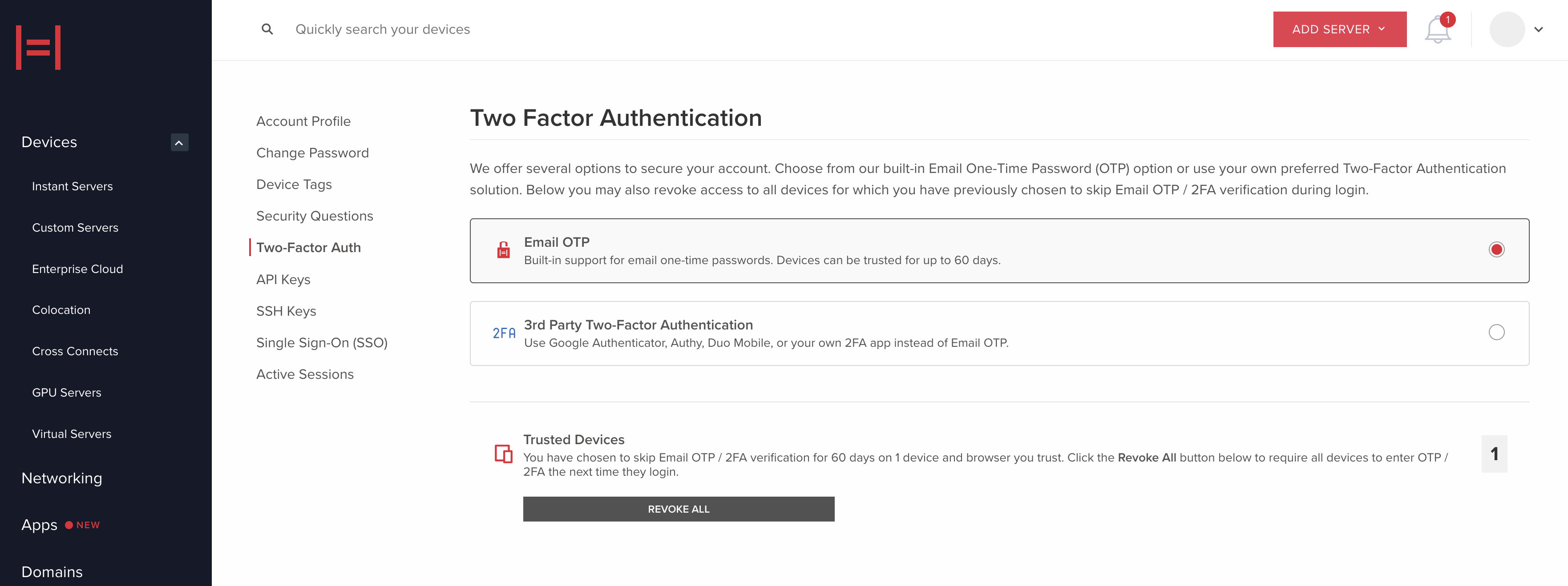
Recovery Codes
After enabling 2FA, you are given a list of Recovery Codes. These codes can be used to access your account in the event you lose access to your authentication app. It is recommended you write or print the Recovery Codes and store them in a secure location.
If you do not have recovery codes, get locked out, and/or have lost access to your two-factor authentication app, please contact Support
Disabling 2FA
To disable 2FA, navigate to Settings > Two Factor Auth and follow the instructions to disable.
Updated 5 months ago