Bare Metal Servers
Hivelocity offers more variety of servers than any other bare metal cloud on the market. Specific hardware configurations are referred to as products throughout our API and website. If you wish to see a full list of products, the quickest way is on the dedicated server page.
Inventory
The inventory API endpoints return information about what types of products your organization and client account can provision.
Sending a GET request to /inventory/product will return a list of all the available products that your user account is able to provision including detailed information about each product. For more detail, see the Facilities doc.
curl -X 'GET' \
'https://core.hivelocity.net/api/v2/inventory/product?location=MAIN&group_by=facility' \
-H 'accept: application/json' \
-H "X-API-KEY: $API_KEY"Product Options
Each server has a set of options for configuring the deployment. Some examples of options are additional bandwidth, Backups, and Server Management . There are other options depending on the product. Options are selected by sending their id along with the deployment request via the API or by selecting them in the store GUI. To get a list of options, send a GET request to /product/PRODUCT_ID/options.
curl -X 'GET' \
'https://core.hivelocity.net/api/v2/product/$PRODUCT_ID/options' \
-H 'accept: application/json' \
-H "X-API-KEY: $API_KEY"You can also view a server's options by visiting its configuration page in the store. For example, here are bandwidth egress options from the store:
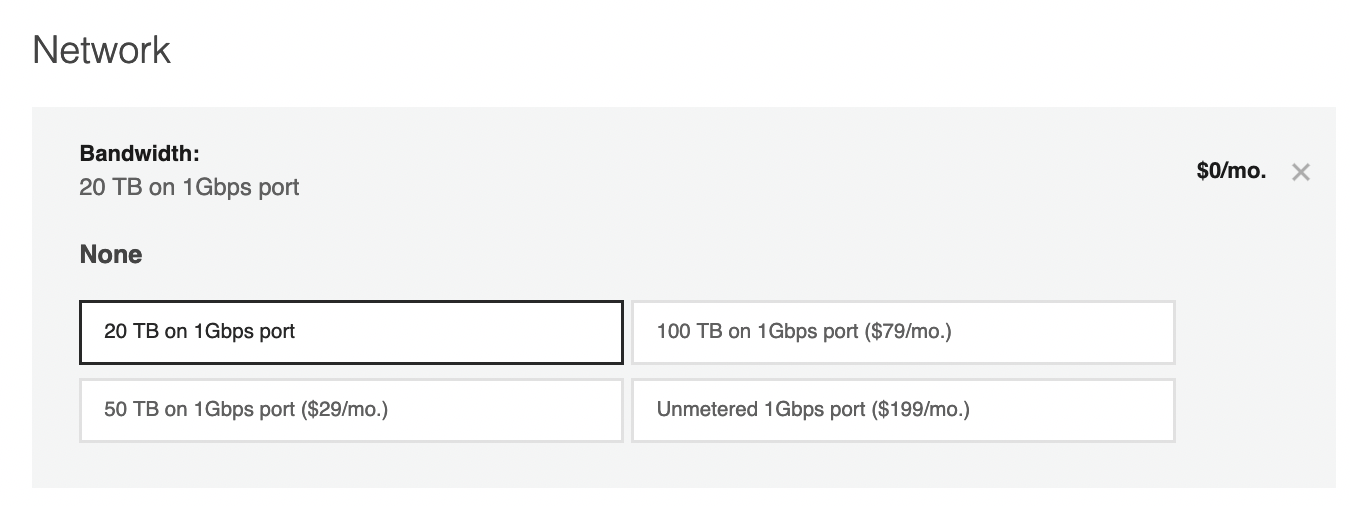
Option ids are static across all products. This means that if an option has an id of 13435, all other products will accept the same option id 13435 if that option is available on the product.
Option Compatibility
Some options are incompatible with others. An example would be attempting to deploy Linux Managed Service with a Windows Operating System. Each option returns two fields, tags and expressions, that form an LR Parser. To help developers check for compatibility using these two fields, you can use this helpful gist which contains the snippet we use in our own store.
Devices in the API
Deploying a Server
For most use cases, bare-metal-devices endpoints are used to provision and de-provision Instant Servers. For example, to deploy a new instant server, send a POST request to /bare-metal-devices. A more in-depth explanation of on-demand server provisioning can be found on the Instant Servers page.
Caveats to deploying test servers.The request below will result in charges on your account and will only succeed if you have completed Account Verification
curl -X 'POST' \
'https://core-prod.stacklocity.net/api/v2/bare-metal-devices/' \
-H 'accept: application/json' \
-H "X-API-KEY: $API_KEY" \
-H 'Content-Type: application/json' \
-d '{
"period": "hourly",
"productId": 576,
"hostname": "your.hostname.com",
"locationName": "NYC1",
"osName": "CentOS 7.x"
}'Getting Device Info
The device endpoints are used to manage all your devices including non-server hardware, such as hardware firewalls or hardware load balancers. These endpoints are typically used to display, power off/on, edit your servers outside of provisioning.
For example, to retrieve information about all the devices on your clientaccount , send a GET request to /device.
curl -X 'GET' \
'https://core.hivelocity.net/api/v2/device/' \
-H 'accept: application/json' \
-H "X-API-KEY: $API_KEY"There are many more features that the Hivelocity API offers for server management and configuration. For more information, please see the API Reference.
Updated 5 months ago