Instant
Hivelocity offers instant servers in 30+ locations world-wide. You can instant provision and de-provision dedicated, single-tenant servers to suit your workload needs.
Availability
Hivelocity provides the largest number of instant dedicated server configurations of any bare metal cloud world-wide. These servers are pre-racked in our locations and available to provision and de-provision instantly.
Because the stock of our 100% dedicated servers is dependent on our parts supply chain some server types will occasionally be unavailable in some locations. If you need permanent availability of dedicated configurations, please see our Custom Dedicated deployment option.
Deploying Instant Servers
You may deploy instant servers in three different ways:
Please note that you will be requested to complete Account Verification if this is your first time ordering a server. API orders also require account verification before they will be completed.
Via the Portal
At the top of your portal click Add Server and select Instant Bare Metal.
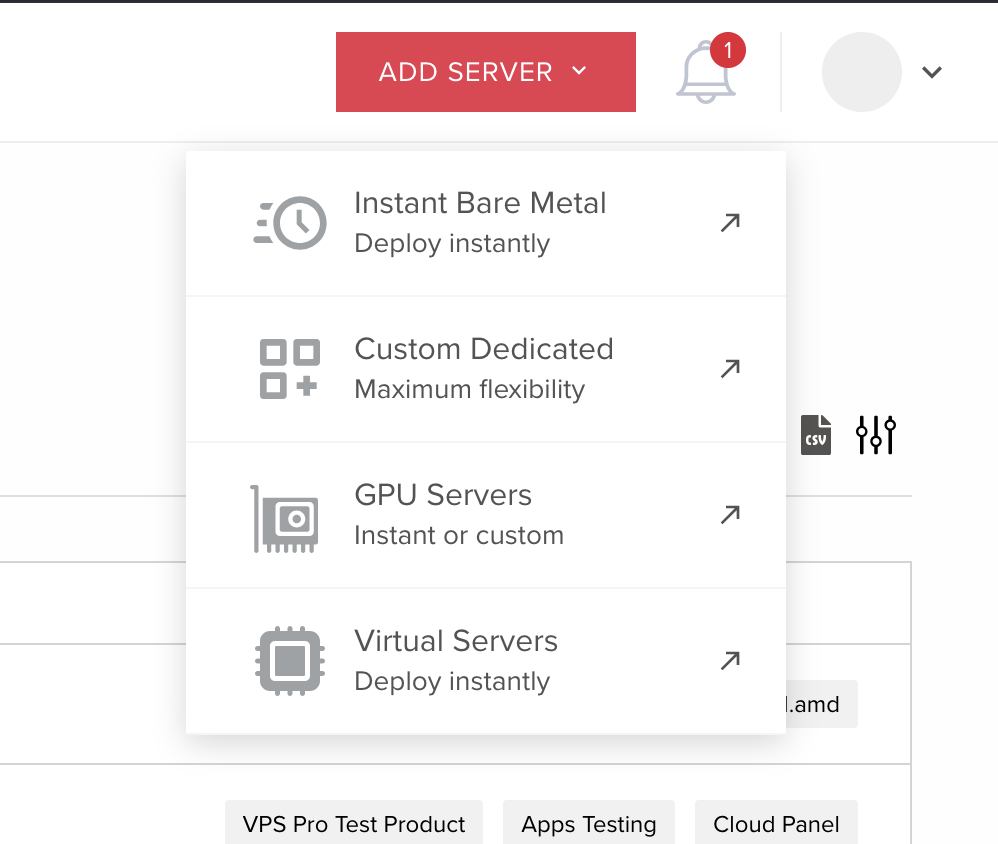
From there, you can select your location and configuration.
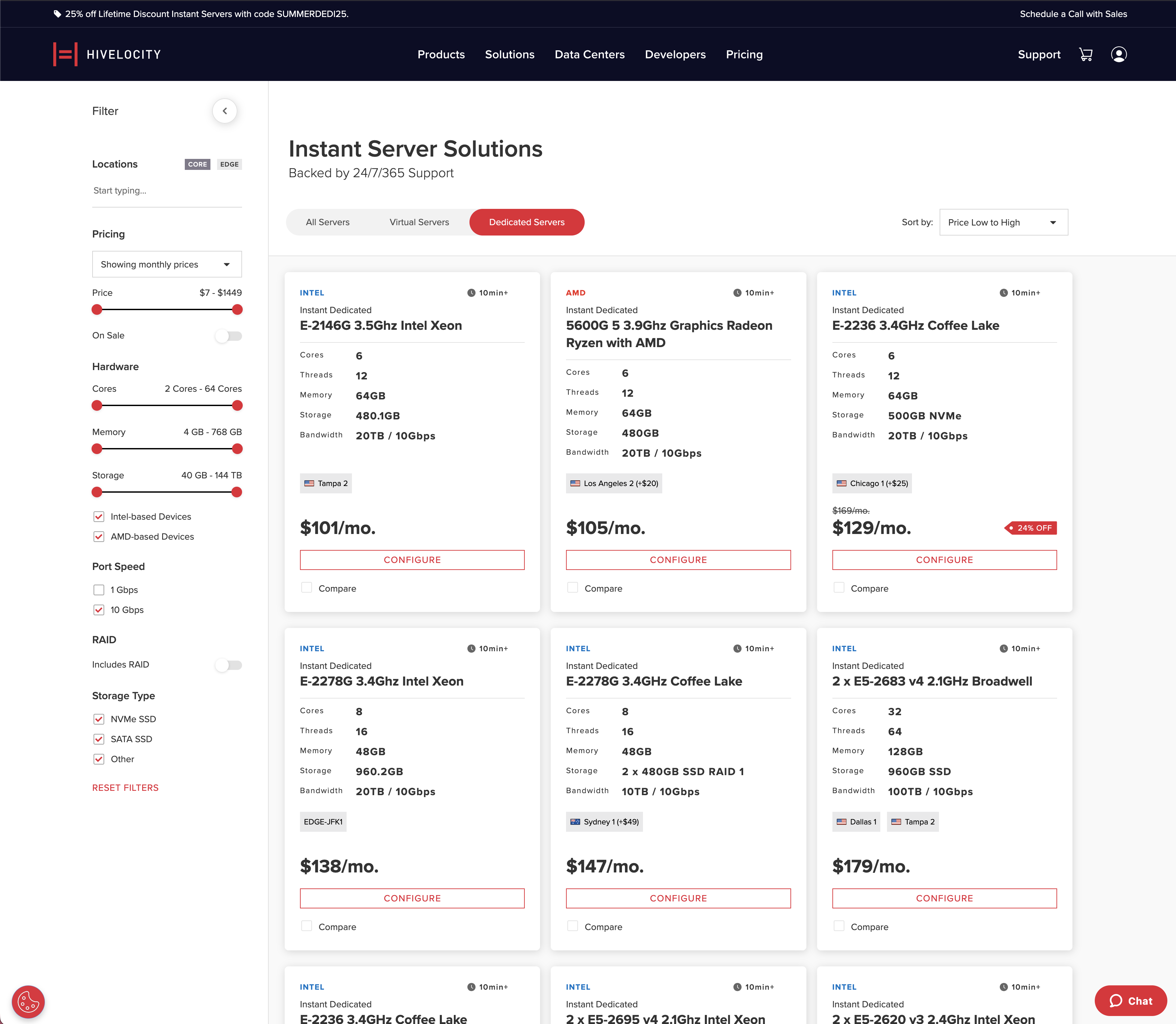
Once selected, you have the ability to configure various settings.
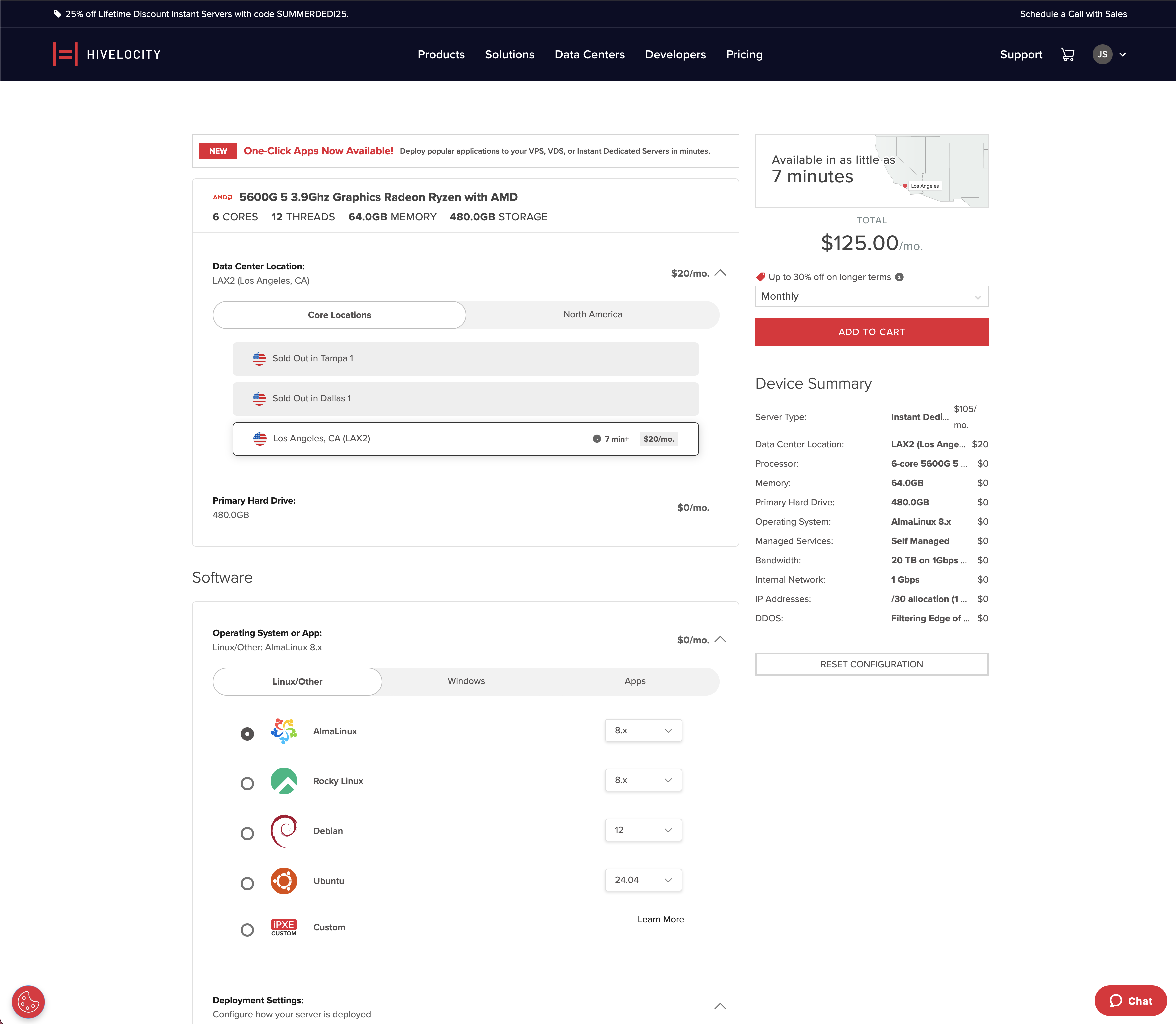
Finally, to start provisioning your server, add the server to your cart, enter your payment details, click the checkbox to agree to our Terms of Service and click Start Deployment.
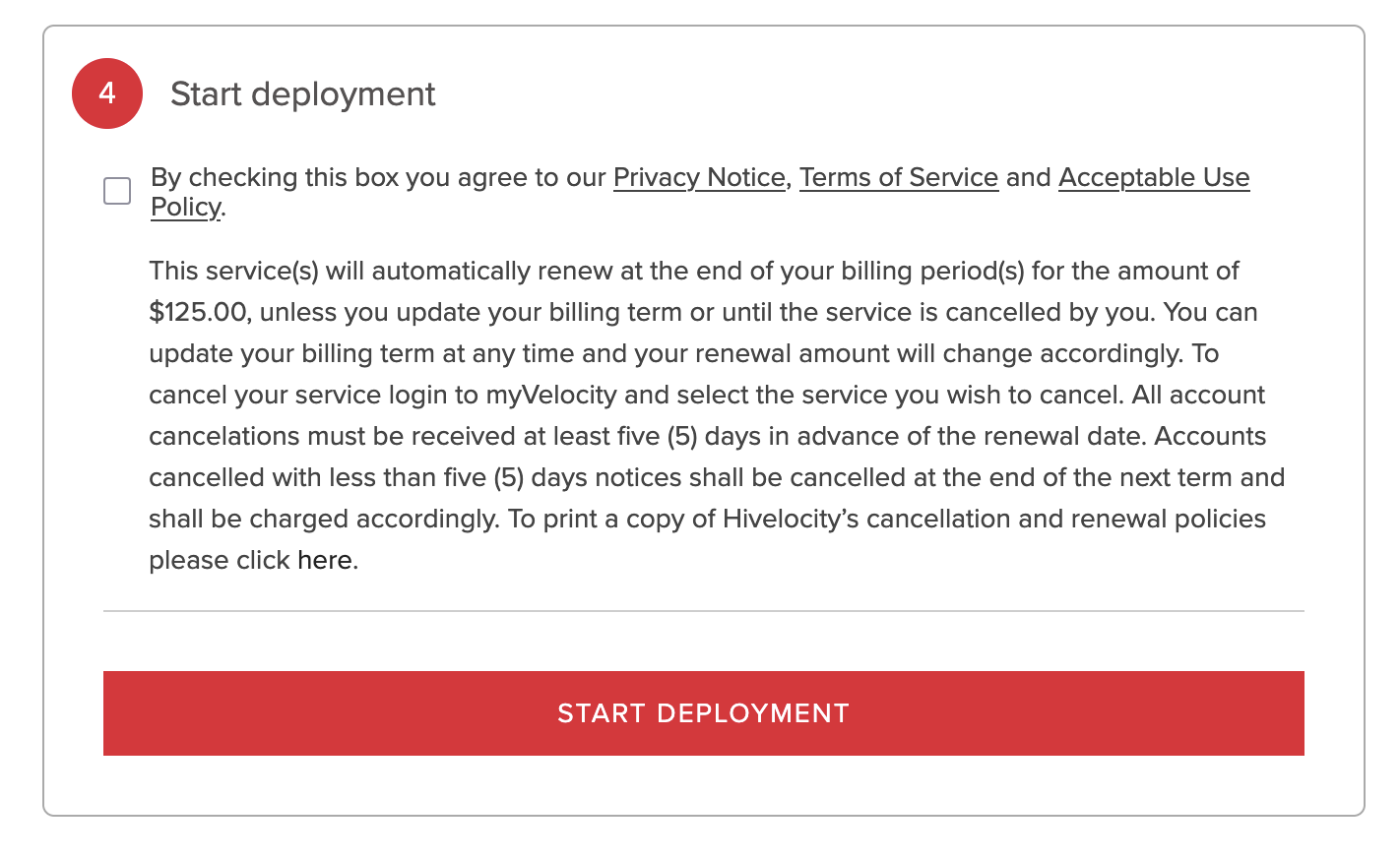
Via the Store
Navigate to the Pricing Page and ensure the Instant Dedicated Servers tab is selected. You will then see a list of all available servers. If you'd like to filter by location click Filter by Location. Once you decide on a server, click anywhere on its row.
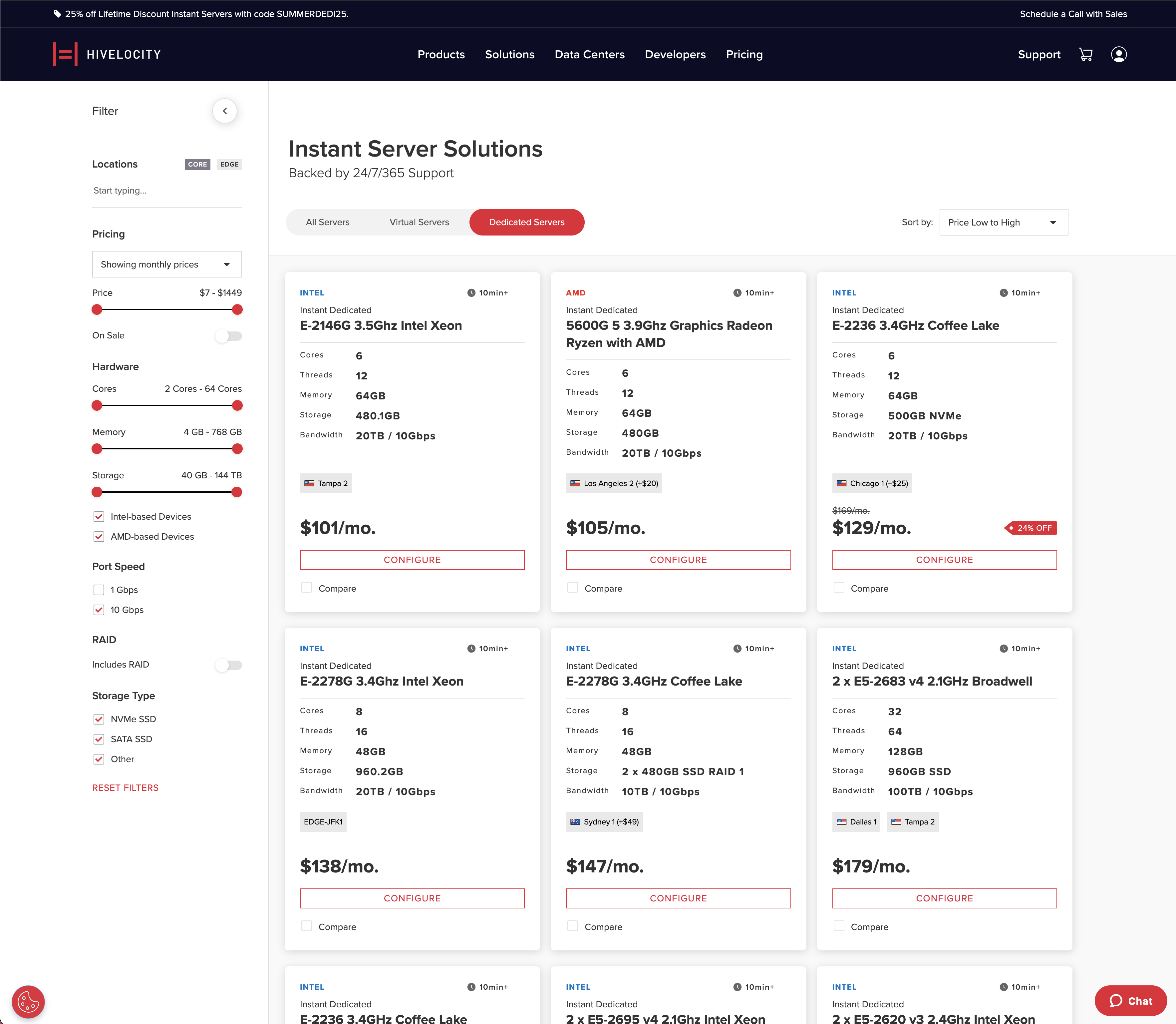
This will take you to the configuration page for the server. You must select an operating system; all other upgrades are optional. You may change your billing term from Monthly to a longer term for a discounted rate. When you are happy with your configuration, click Add to Cart.
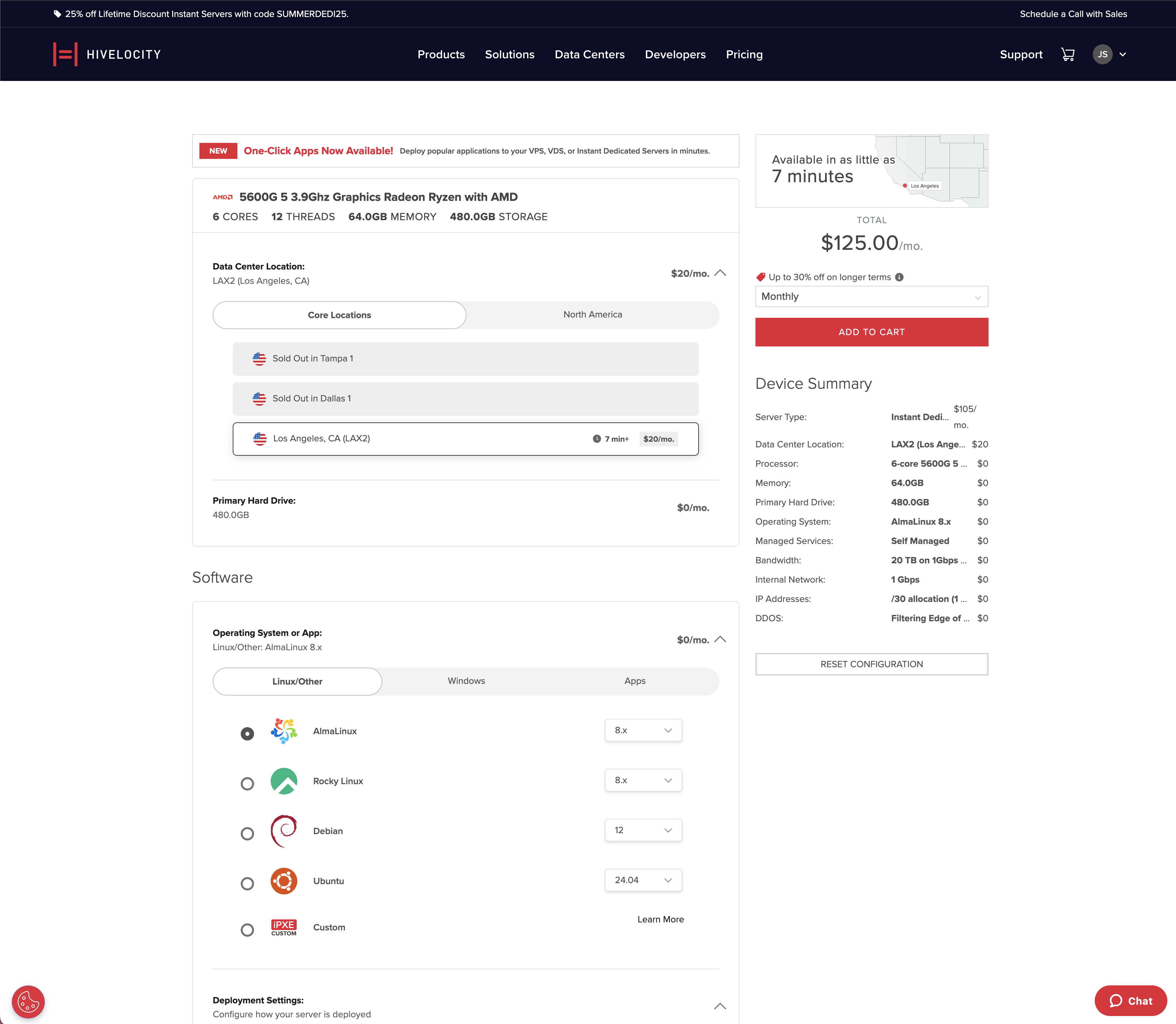
The configuration will be added to your cart. If you'd like to add more servers, click Continue Shopping. If you are ready to checkout, click Proceed to Checkout.
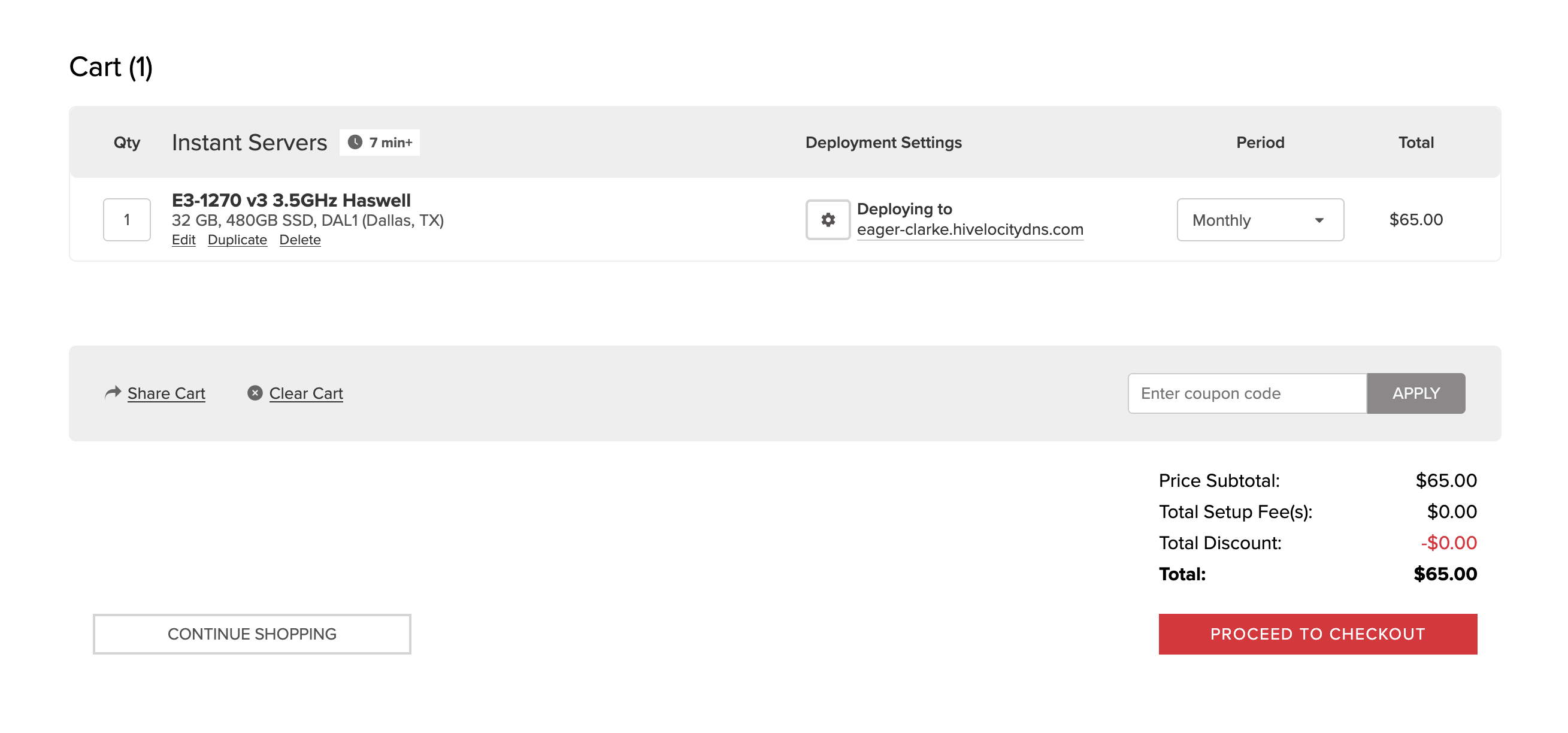
On the checkout page, you will be asked to login or create an account and to fill out a hostname and some other optional settings for your servers.
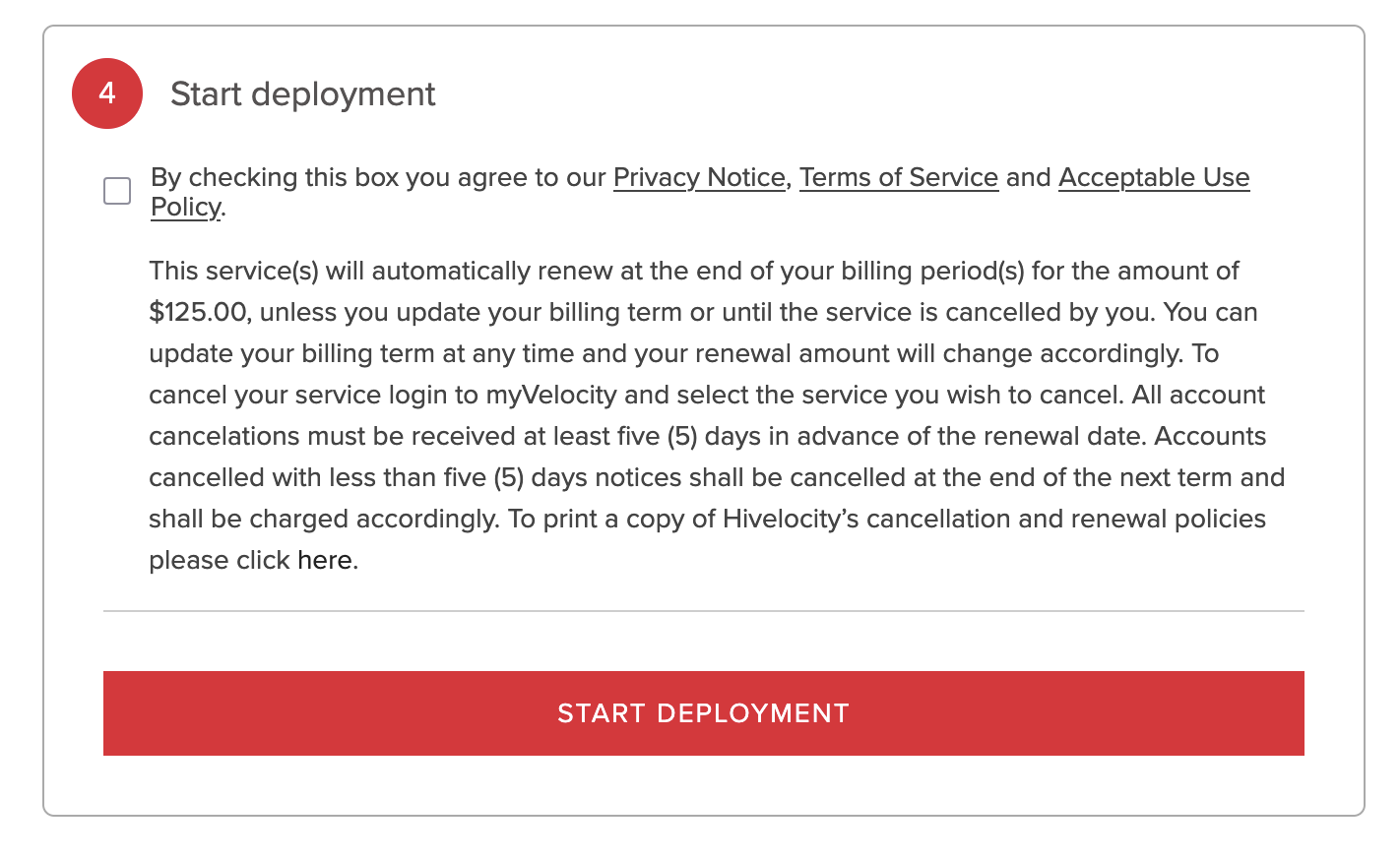
Once you fill out the sections, you will be asked to agree to our Terms of Service and can Submit your order, which will start provisioning your server.
Via the API
To provision an instant server via the API, make a POST request to /bare-metal-devices. The post body requires you to specify the operating system by name or option id, facility by location code, product id of the configuration, the billing term, and a hostname. Other fields may be provided. Please see the API reference.
curl -X 'POST' \
'https://core.hivelocity.net/api/v2/bare-metal-devices/' \
-H 'accept: application/json' \
-H "X-API-KEY: $API_KEY" \
-H 'Content-Type: application/json' \
-d '{
"period": "hourly",
"productId": 584,
"hostname": "server.example.com",
"locationName": "TPA1",
"osName": "Ubuntu 20.x"
}'If you wish to deploy multiple servers at once, make your POST request to /bare-metal-devices/batch and send an array of devices.
curl -X 'POST' \
'https://core.hivelocity.net/api/v2/bare-metal-devices/' \
-H 'accept: application/json' \
-H "X-API-KEY: $API_KEY" \
-H 'Content-Type: application/json' \
-d '{
"devices": [
{
"period": "hourly",
"productId": 584,
"hostname": "server.example.com",
"locationName": "TPA1",
"osName": "Ubuntu 20.x"
}
]
}'Via Chat with a Sales Rep
You can open a chat with our team of experts who will customize an instant order that meets your specific requirements. Just open a chat, tell us what you need, and the sales rep will send you a 1-Click checkout link to complete your order.
Deleting an Instant Server
Instant servers are never deleted unless explicitly done by the clientaccount or a contact with permission, with the exception of an account termination or indefinite restriction due to failure to comply with our Terms of Service. Once you delete a server, the server and its data become unrecoverable as it instantly begins our secure wipe process.
Via the Portal
To delete a server from the portal, navigate to the server's admin section and click Cancel Service. You will get a confirmation modal to ensure you want to delete the device.
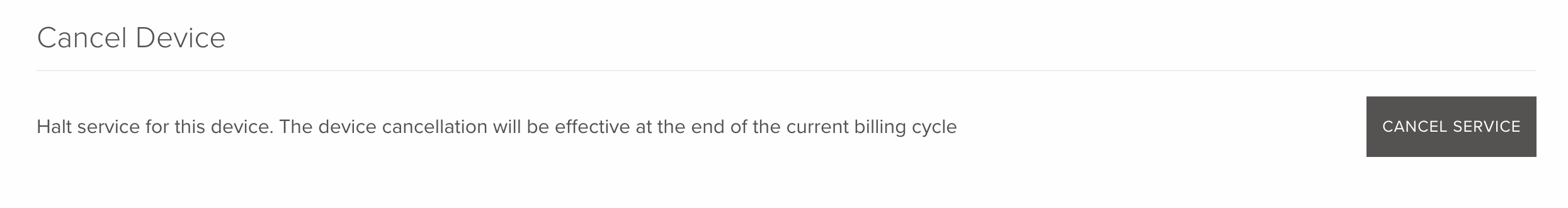
Via the API
To delete a device via the API, make a DELETE request to the /bare-metal-devices/DEVICE_ID.
curl -X 'DELETE' \
'https://core.hivelocity.net/api/v2/bare-metal-devices/$DEVICE_ID' \
-H 'accept: application/json' \
-H "X-API-KEY: $API_KEY"Initial Login Credentials
You will receive an email once provisioning is complete with a link to your login credentials. You can also access your login credentials by clicking the device in the device list and finding the login information at the top of the device details page.
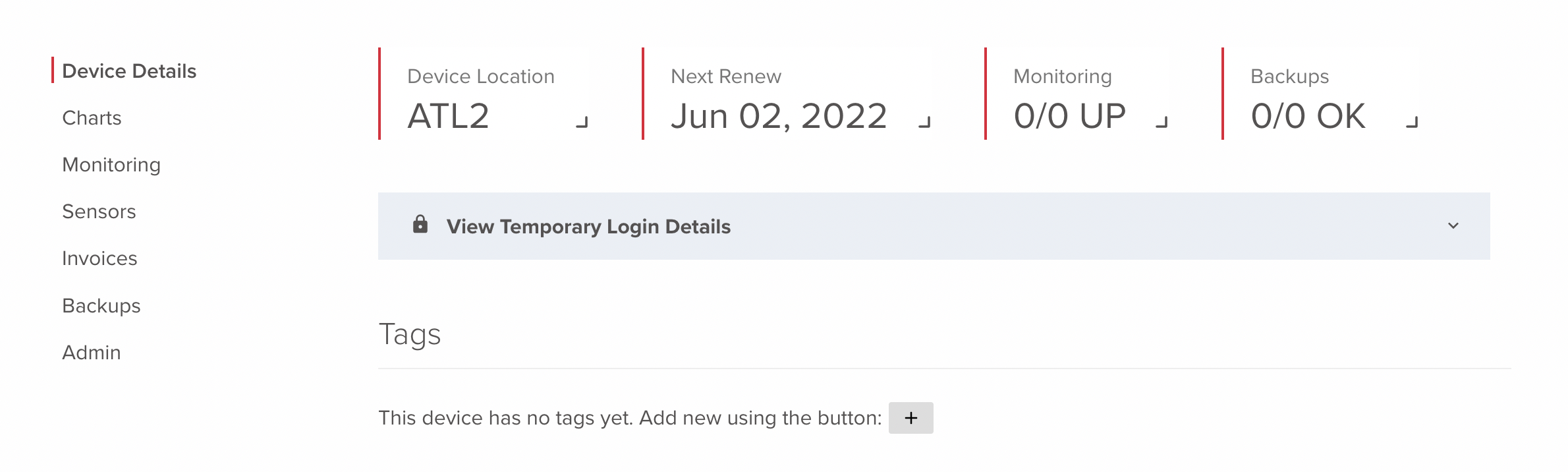
To protect your security, both the link and the portal credentials will expire 7 days after the order is placed. You may also expire the password link from your email by clicking Expire Now.

Finally, you can also retrieve your login credentials via API with a GET request to /device/DEVICE_ID/initial-creds. Please note that after 7 days, the password will expire and the endpoint will return the password as null.
curl -X 'GET' \
'https://core.hivelocity.net/api/v2/device/$DEVICE_ID/initial-creds' \
-H 'accept: application/json' \
-H "X-API-KEY: $API_KEY"Billing
Billing begins as soon as the server is successfully provisioned and ends when the server has been deleted from the clientaccount . Users can select the billingperiod for on demand server deployments. Longer billing terms provide a discounted rate for the first term. All server prices are fixed-rate.
Billing period reference
| Billing Period | Discount* |
|---|---|
| Hourly | - |
| Monthly | 33% off the first month |
| Quarterly | 38% off the first quarter |
| Semi-annually | 43% off the first two quarters |
| Annually | 48% off the first year |
*Depending on the Operating System, deployment location, and other factors, the exact discount amount will vary. Software licenses and certain options are not discounted because we offer them at cost.
Hourly server limitBy default, new accounts can only deploy 2 hourly servers at a time. This limit can be increased by opening a ticket or chat with support.
Hourly server depositFor every hourly server purchase you will initially be charged the full first month as a deposit. This is to protect the network from spammers and other abuse.
The deposit will appear as a credit on your account. If you do not use the full credit for the server you can use it for future purchases or have it refunded.
BIOs Settings
In order for instant servers to continue being "instant" your must keep certain settings in your server's BIOs. Attempting automated provisoining - via the portal or API - will result in provisioning failure if the following BIOs settings are changed.
Starting from the optimized defaults, the settings required for Supermicro motherboards are as follows:
- Boot type:
LEGACY - Boot drive order:
hard drivenetworkthe remaining options...
If using onboard nics:
- Onboard LAN1 Option ROM:
disabled - Onboard LAN2 Option ROM:
PXE
If using PCIe nic cards:
- Onboard LAN1 Option ROM:
disabled - Onboard LAN2 Option ROM:
disabled
Updated 5 months ago