IPs and Subnets
Your clientaccount holds your IPs grouped by subnets. By default, your client account has no IP addresses. You can add new subnets by deploying any server or requesting additional IPs. This process is detailed below.
Overview
Servers are provisioned with a public IPv4 subnet. The public IPs are used for server management and hosting services. All subnets on your account are portable and can be moved between servers within your clientaccount .
Limitations
-
Subnets are facility specific. To move subnets between facilities, you must contact [email protected]. This also means that you can only assign subnets to Ports, Bonds, VLANs, and other IPs in the same facility.
-
The only way to use subnets smaller than a
/30is by Routing a Subnet To an Ip. -
If you delete a subnet from your account, there is no guarantee you will receive the same subnet the next time you request additional IPs.
Getting Available IPs
Via Portal
To see all of the subnets and IP addresses available in your client account, click Network in the sidebar of the portal then click Subnets.
Via API
To get a list of all the Subnets on your account and where they are currently assigned, make a GET request to /ip:
curl --request GET \
--url 'https://core.hivelocity.net/api/v2/ip/?displayPrivateNetworks=false&displayIPv6=true' \
--header 'Accept: application/json' \
--header "X-API-KEY: $API_KEY"Requesting Additional IPs
If you want more public IPv4 addresses in your client account , you can reserve IPs on a monthly basis.
*Public IPv4 Addresses - You can order additional public IPv4 address space ranging from a /31 (two IPs) through a /24 (256 IPs). Though there is no technical limit to how these IPs can be configured, we encourage you to use them responsibly. We charge a nominal fee per IPv4 address and per each /64 IPv6 block.
Via Portal
You can order additional IPs from the myVelocity portal by clicking request additional ips on the device details page.
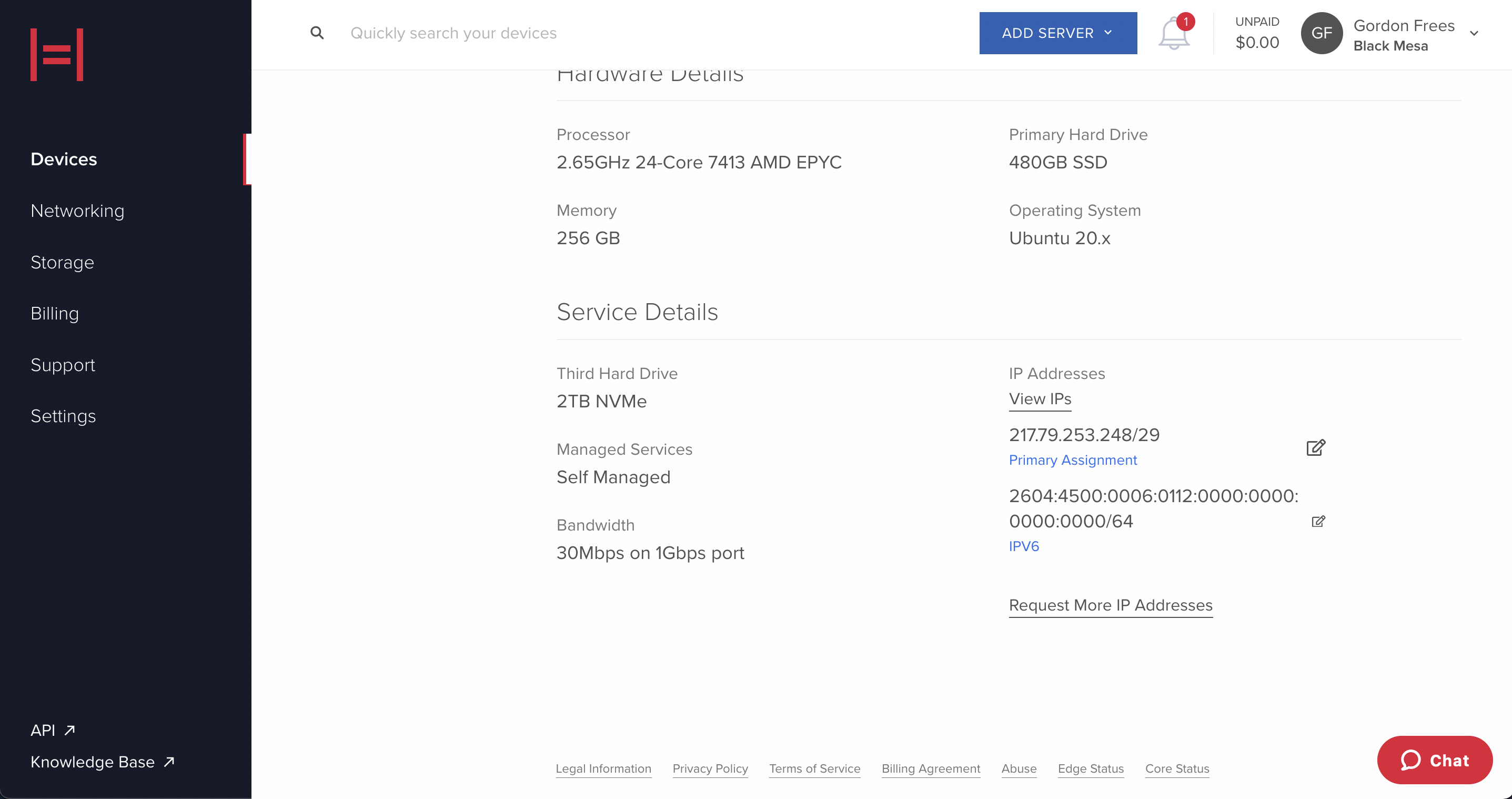
You will be asked to fill out the purpose of requesting new IP addresses. This is a requirement imposed by ICANN in order for Hivelocity to acquire additional IP blocks and provide our superior network.
Via API
You can make a POST request to /ip to request additional IPs. This endpoint is not automated as the purpose of requesting must be manually reviewed and approved. Once the IPs are allocated they will be fully automated.
curl --request POST \
--url https://core.hivelocity.net/api/v2/ip/ \
--header 'Content-Type: application/json' \
--header "X-API-KEY: $API_KEY" \
--data '
{
"prefixLength": 29,
"facilityCode": "NYC1",
"purpose": "YOUR REASON FOR USING THESE IPS"
}Split & Combine Subnets
Sometimes you may wish to split large subnets into smaller subnets to use across different servers and Routed VLAN Interfaces . To split or combine a subnet, you must first remove it from any assignments to ports, bond, VLAN interfaces, or other subnets. Only contiguous IP addresses can be combined. If you need to combine two non-contiguous subnets, open a ticket with support to get a larger, alternative subnet.
Via API
To split a subnet, make a POST request to the /ip/IP_ID/split. This will split the target subnet into two equal halves. For example: Splitting a /28 into two /29s.
curl --request POST \
--url https://core.hivelocity.net/api/v2/ip/{ipAssignmentId}/split \
--header 'Accept: application/json' \
--header "X-API-KEY: $API_KEY"To combine multiple subnets, make a POST request to the /ip/combine.
curl --request POST \
--url https://core.hivelocity.net/api/v2/ip/combine \
--header 'Accept: application/json' \
--header 'Content-Type: application/json' \
--header "X-API-KEY: $API_KEY" \
--data '
{
"assignmentIds": [
123,
456
]
}Deleting IPs
You can easily remove the public IP from your account by using the DELETE /ip/{ipAssignmentId} endpoint once the IP is no longer assigned to a port, bond, other IP, or VLAN.
curl --request DELETE \
--url https://core.hivelocity.net/api/v2/ip/{ipAssignmentId} \
--header "X-API-KEY: $API_KEY"
Deploying servers with no public IPIn some cases you do not want your device to be accessible by the internet. For example, internal database applications. You do not need to delete the IP. After deployment, just remove the default IPs from the port.
Routing IPs
The Hivelocity Bare Metal Cloud provides maximum flexibility when it comes to routing IP Subnets to support a wide range of use cases. IP Subnets can be routed to the following:
-
Individual ports - Most common use case. Direct use with a server's ports.
-
Port bonds - Another common use case. Direct use with a server's bonded ports.
-
To another IP - Common for scenarios requiring many IPs as it makes all IPs of the routed subnet usable.
-
VLAN Interfaces - Common for hypervisor scenarios. Makes a VLAN accessible to the public internet.
Updated 7 days ago