Apps
Apps are available to install onto your Bare Metal and VPS device directly from checkout in the store or as a reload from myV.
Installing an app from the store
Upon selecting a device that supports app installations, when choosing software, there will be a 3rd option after Linux/Other and Windows labeled as "Apps" which will allow the direct install of the selected app.
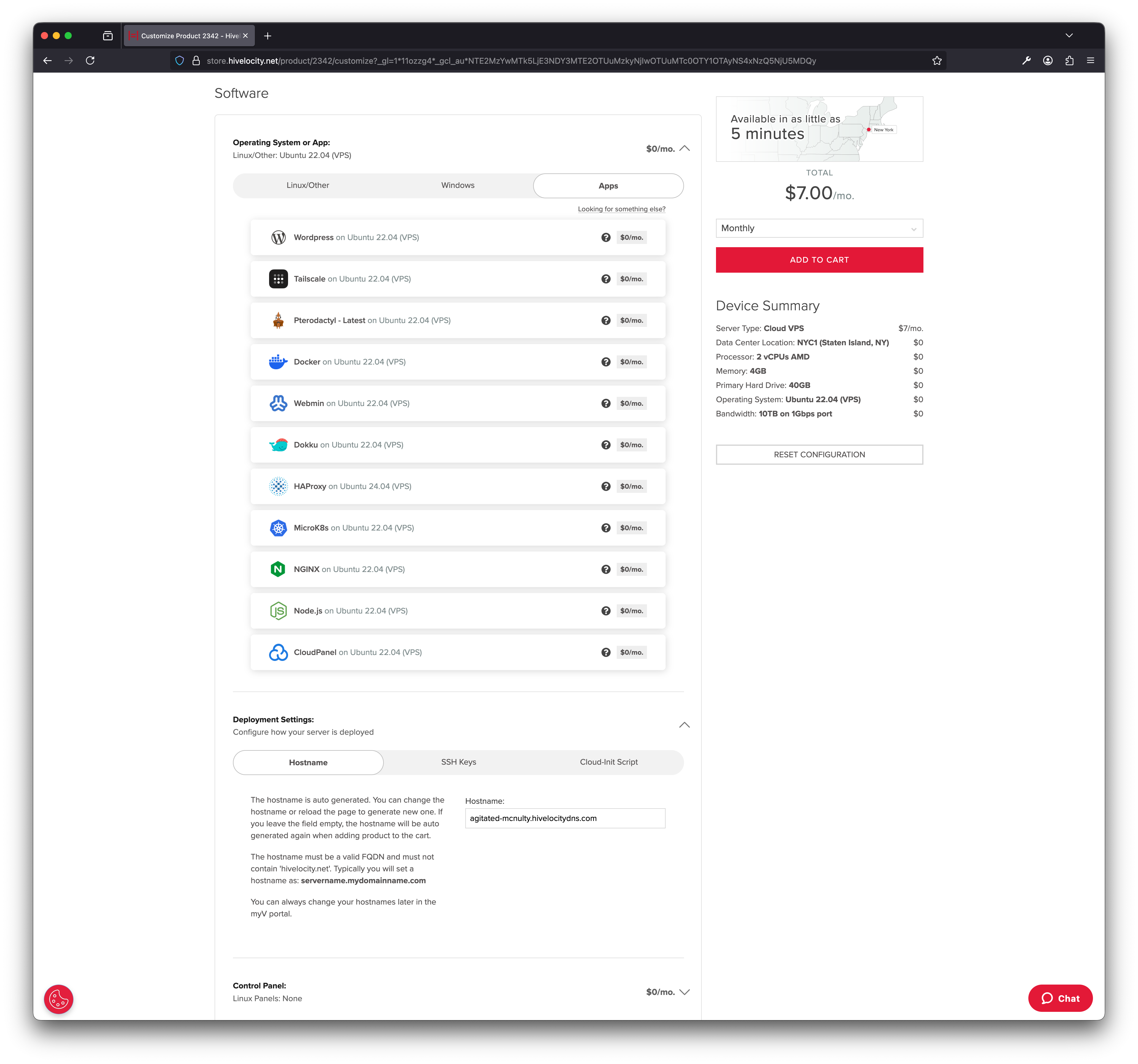
Reloading a device with an App
Reloading with an app will cause data loss!Reloading a device with an app is a destructive process and will wipe all data. Make sure to backup all data before doing this process.
From myV, upon selecting the "Apps" link from the left menu, eligible devices can be reloaded with an app installed.
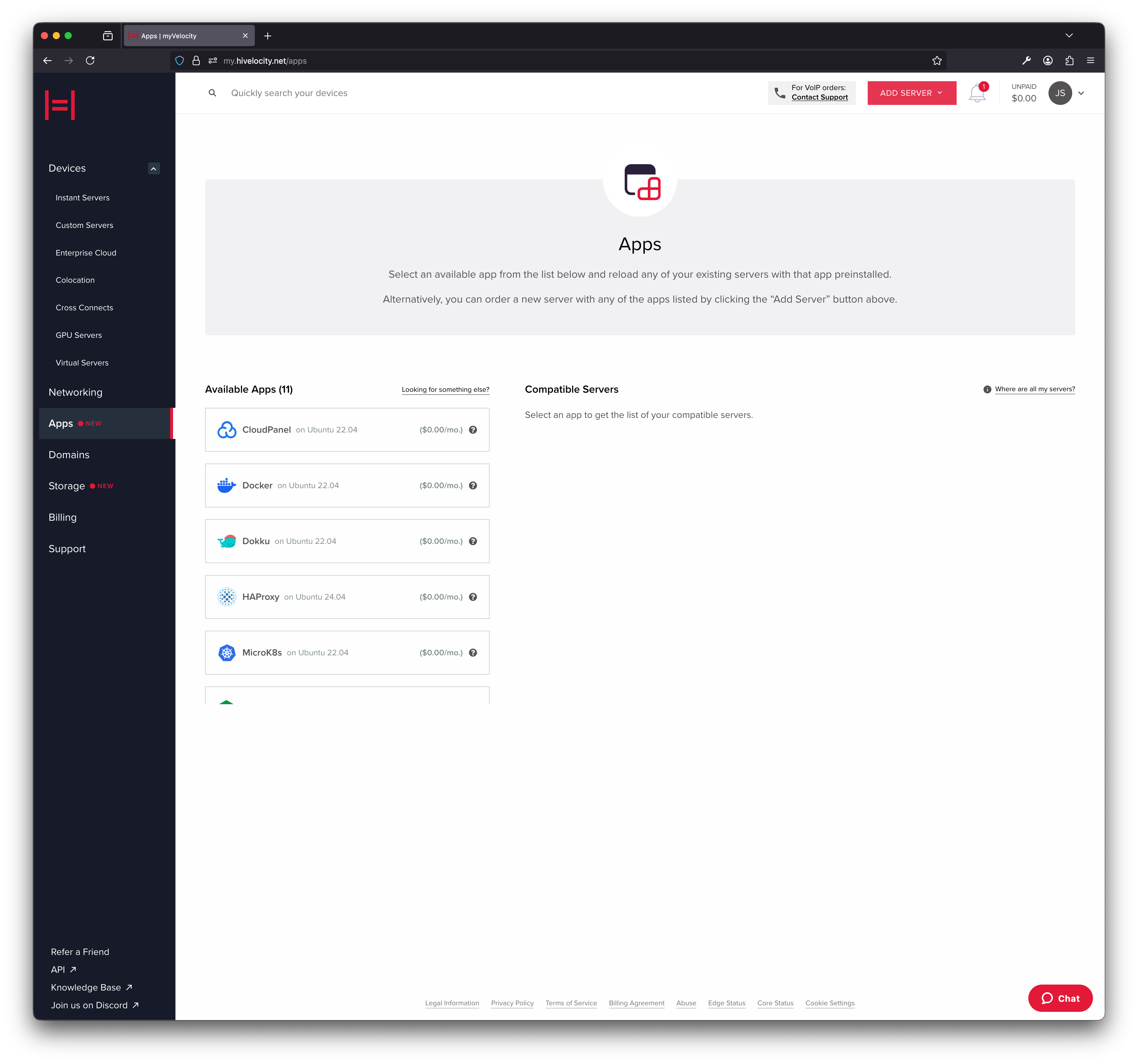
Certain apps may have an additional cost that will be added to billingEach app listed will have any additional monthly charge associated listed under them and will be applied to the billing cycle when loaded onto the chosen device.
After choosing the app to reload into the device, choose the device to load the app into.
If the chosen device is powered on, there will be a prompt requesting to power down the device:
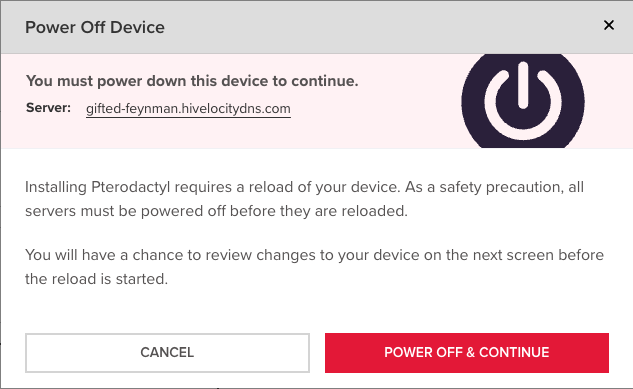
Upon choosing to Power Off & Continue, or if the device has already been powered down, there will be a confirmation prompt explaining that all data will be lost as well as a breakdown of any additional billing charges that will apply:
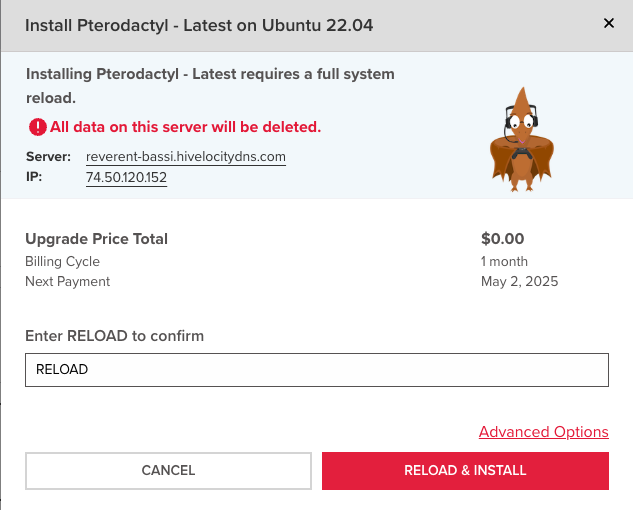
To begin the reload, the text box requires "RELOAD" to be entered and is case sensitive. Then "RELOAD & INSTALL" can be selected to kick off the reload.
Device details after provisioning
Once the device is done with provisioning, the device details page will have Device Login details as well as relevant app details such as the login link, login user name and a locker link for the login password.
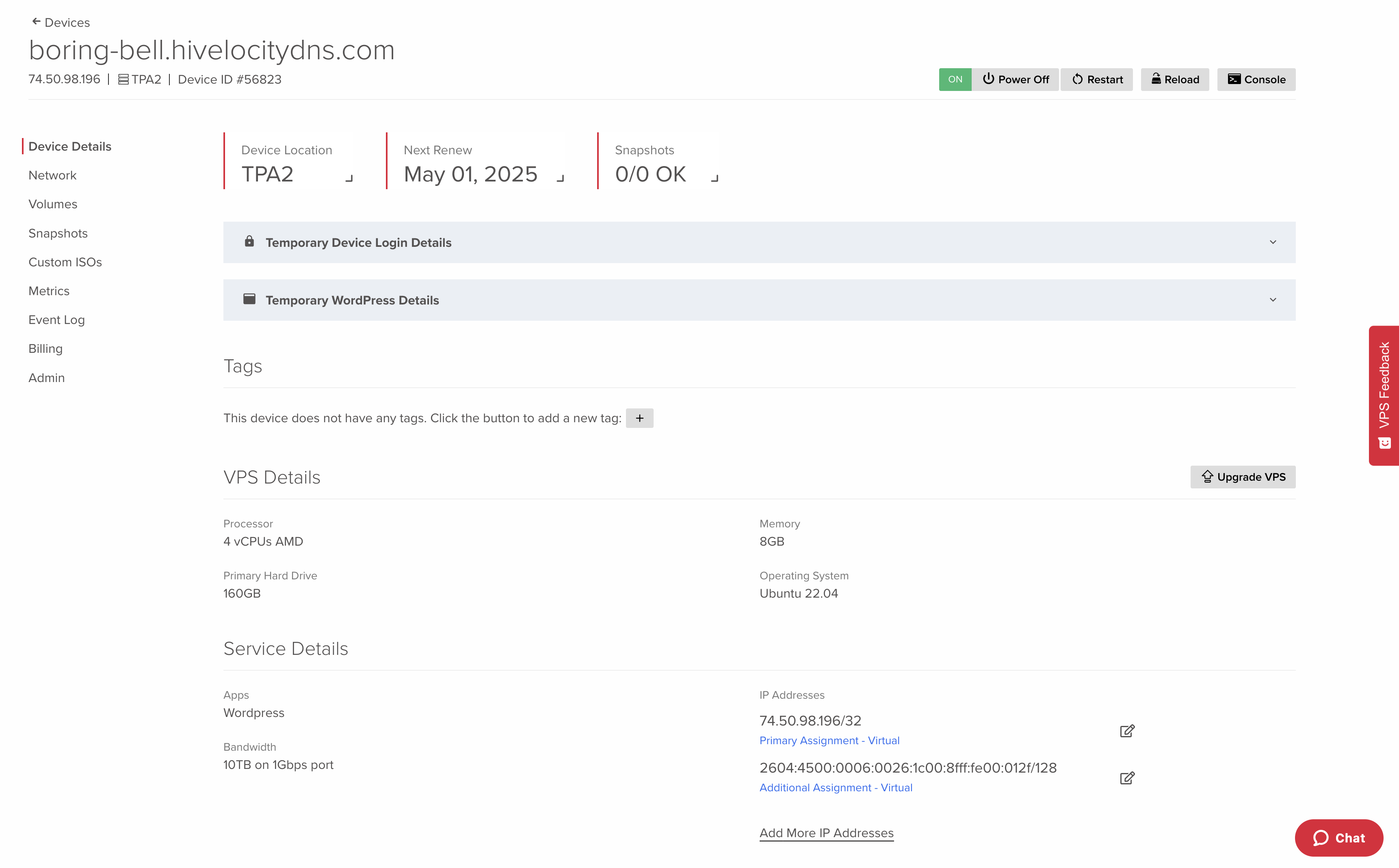
Updated 6 months ago