Bandwidth
All Hivelocity servers come with free, unlimited inbound transfer, unlimited internal transfer, and 10TB - 100TB of free outbound transfer per month. Overages cost $.01 per GB.
Getting bandwidth usage via API
You have multiple options when it comes to fetching bandwidth usage data from the API.
Usage image
The easiest and most straightforward way is to request the bandwidth image directly with via GET /bandwidth/service/{serviceId}/image.
curl --request POST \
--url 'https://core.hivelocity.net/api/v2/bandwidth/service/{serviceId}/image?period=days&interface=all' \
--header 'Accept: application/json' \
--header "X-API-KEY: $API_KEY"This will return an image of your bandwidth usage like the one below.
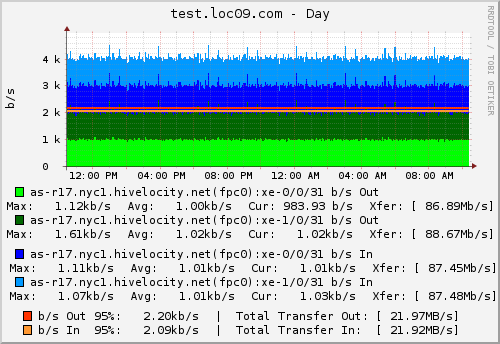
Usage data
You can also request the timeseries data of your bandwidth usage. You can use the query args documented in the GET /bandwidth/service/{serviceId} endpoint to filter the returned data. We condense historical bandwidth data, so there will be less granularity the further back you go. If your steps query arg is smaller than the existing steps for the data the endpoint will return the smallest available step.
The data is returned as an array of arrays, where each item in the main array is a bandwidth reading at a point in time and the sub-arrays are readings from that point in time and correspond with the items in the legend field. It will also return the Total Mbps In/Out transfer summarized.
We recommend for billing purposes you always use the GET /bandwidth/service/{serviceId} endpoint. The service ID is found in the invoices section of your device details in the portal.
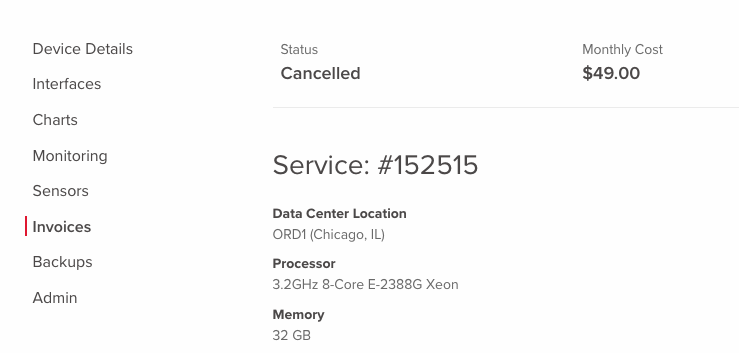
Select your device, then select "invoices" in the sidebar. The service ID of this device is 152515
In the rare event of total device failure, we will add a new device (that has a new deviceId) to your service. This endpoint accounts for the device switch for you. So if mid-month the devices are swapped, you will get both the bandwidth from the old device and the new device. Additionally, services remain on your account even after cancellation. Whereas devices will be repossessed by our provisioning system and will no longer be available on your account after cancellation.
Here is an example request for a service's bandwidth data:
curl --request POST \
--url 'https://core.hivelocity.net/api/v2/bandwidth/service/{serviceId}?period=day&interface=all&step=300' \
--header 'Accept: application/json' \
--header "X-API-KEY: $API_KEY"
Resellers & PartnersHistorical bandwidth data from devices across clients can be requested for historical billing and analytics purposes. If you are a reseller, please contact our sales reps via chat or [email protected] to get access.
Updated 5 months ago